This article is about the self installable WordPress.org, not WordPress.com that you can use for free on WordPress.com servers. To find out the difference between WordPress.com and WordPress.org, read this article.
WordPress is no doubt the most popular way to create a website. WordPress has been around for over 17 years and is used by millions of websites.
It easy to install, flexible, open-source and free.
Table of contents
What is WordPress?
WordPress is an open-source content management system that allows you to create your own website, blog or web app in one of the simplest ways possible.
If you’re wanting to create your own website or blog but lack the experience and time, WordPress is a great option.
It was initially released in 2003 and powers over 25% of the internet.
You can find WordPress on any type of site from personal to business to enterprise.
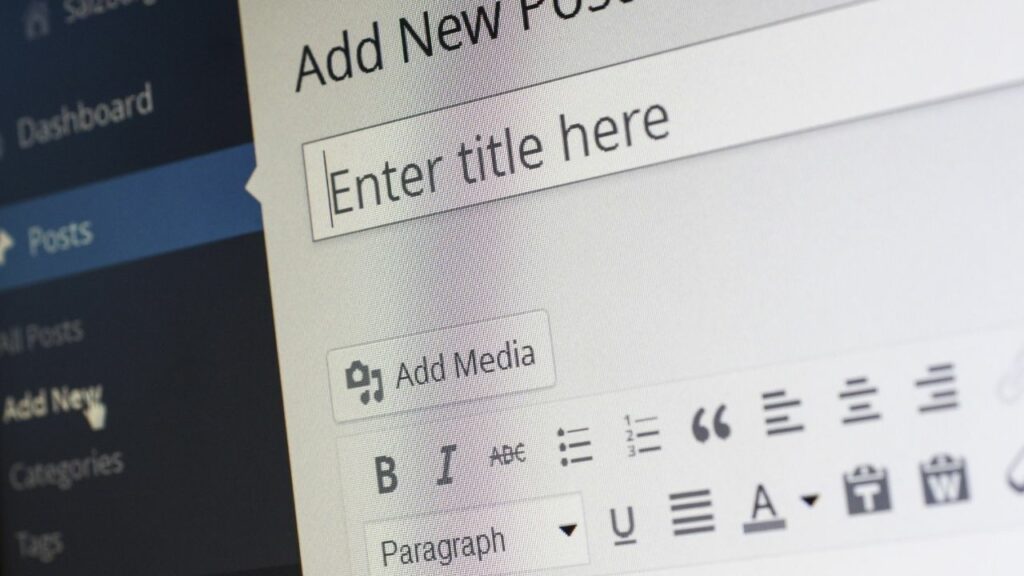
Why use WordPress?
WordPress is free, open-source, and easy to use. It’s also flexible enough for you or your company – whether it be a personal blog site like this one (hello!), an online store selling products from around the world with WooCommerce, or a local community website.
It’s very easy to use, there is great support form the developers. It is the easiest way to create a website or blog, even if you don’t have any experience in coding languages like HTML/CSS etc. Because of its intuitive interface which makes use so simple for beginners that you can do anything without reading tutorials first!
You can do everything from one dashboard – you can add pages, posts, web forms and even customise the look and feel of your website. You can also have a blog on your website, which is great for people who want to share their thoughts with the world.
You don’t need any experience in coding languages, and you’re able create everything from one dashboard.
There are tons of tutorials and help available online
WordPress has come a long way and there is so many articles and documentation available (including this one) that will help you along the way.
WPdocs has started a few handy guides to get you going as well.
You can customize your site in a million different ways
There are a number of ways you can customize your site, you can choose from a number of themes or even create your own. You’ll also be able to customize the colors and fonts on all pages as well – meaning that no matter what kind site design idea pops into mind there is always something available for it.
Check out the WordPress theme repository.
What’s more WordPress has thousands of plugins which will help make your website even more feature rich. What’s a Plugin? A plugin is simply an extension that adds new features to WordPress. There are plugins for all sorts of things, from adding contact forms and social media buttons on your site (and more). Plugins can be added with just a couple of clicks.
We have a few suggestions for plugins to install here.
How to install WordPress on your hosting
You can install WordPress manually by using their famous 5 minute installation, or you can use a one-click install usually provided by your hosting provider.
We use ploi.io for our hosting software. you can see how we install WordPress on ploi.io here.
To install WordPress on SiteGround – follow their tutorial.
To install WordPress on GoDaddy – follow this guide.
To install WordPress with Hostinger – follow this guide.
Learn how to get started with WPEngine.
What is the difference between manual installation and using a one-click install?
The main differences are that with an automated installer it will automatically create your database for WordPress to store information in as well – which means less work on our end! With the manual install you have to create your own database.
The automated installer also usually sets up a username, password and site title for you to configure WordPress with.
What kind of websites can you make with WordPress?
You can create Business sites, e-commerce stores, blogs, forums, social networking sites or even membership sites.
Can a beginner use WordPress?
WordPress is easy to get started with and has the potential to be powerful. As discussed earlier, WordPress is a very simple platform for people new to website development or building blog posts. If you have minimal web skills it can also be set up and run using one-click auto-installers on most hosting providers’ packages.
Conclusion
So, What is WordPress? WordPress is a great tool that will help you get online with the greatest of ease. Most hosting providers offer WordPress installations on their smallest or sometimes free plans. Theres also flexibility with WordPress, if you don’t like something just change it.
There are many reasons to use WordPress. It’s easy, it can be used for anything and you don’t have any limits on what your site looks like or does with the platform!
Good luck with creating your new website!
