When migrating some posts from our old site, to our new site, there were some images that needed to be imported.
The quickest way to do this is by use of a plugin.
Install the plugin using the WordPress plugin repository.
Activate the plugin.
In the WordPress dashboard, go to Settings > Auto Upload Images
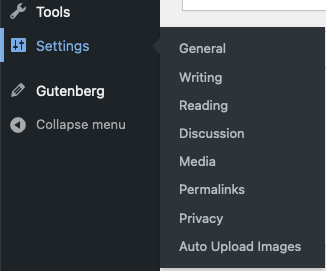
The settings used for this site were:
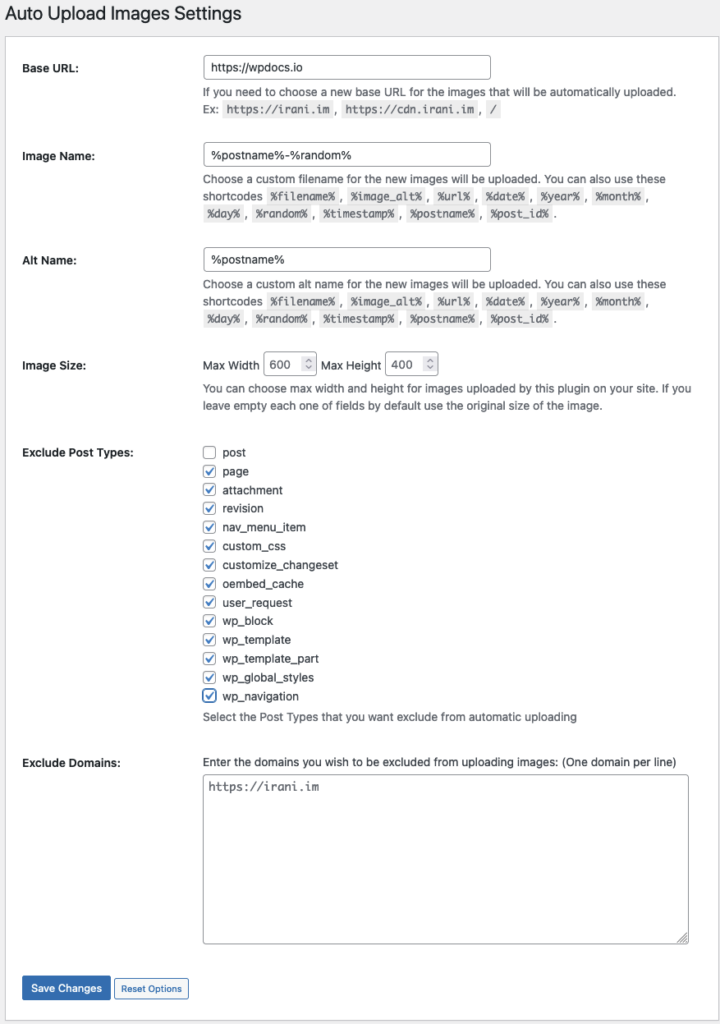
Now when you save a post, all your images will be downloaded from the source site and added to your Media Library on your new site.
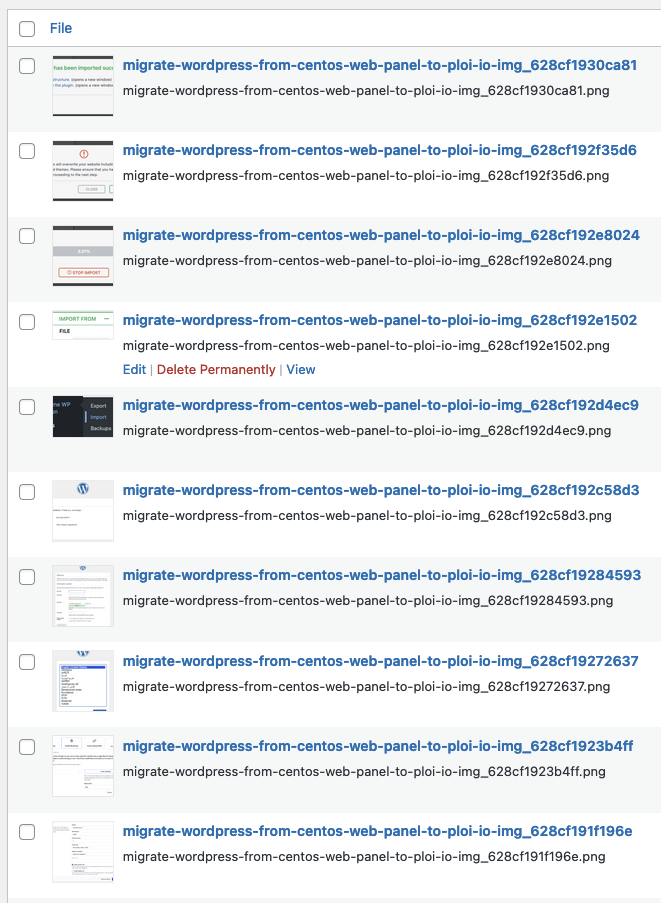
After you have finished importing all your images it is safe to deactivate and remove the plugin from your site.
